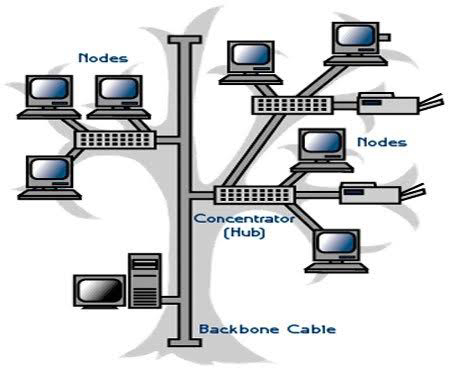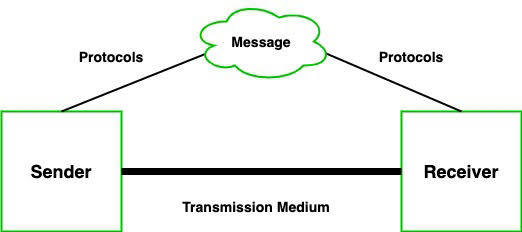Data Communication & Networking (QUESTION BANK)
(CSE) Question and answer
UNIT-1
Answer: Topology refers to the physical or logical arrangement of devices in a network. Here are some types of network topologies:
a) Bus Topology: In this topology, all devices are connected to a common communication medium, often referred to as a bus. Data travels in both directions on the bus, and each device receives the data but only processes information meant for it.
b) Star Topology: In this topology, all devices are connected to a central hub or switch. The hub acts as a central point of communication, and data is transmitted from one device to another through the hub.
c) Ring Topology: In this topology, devices are connected in a circular manner, forming a closed loop. Each device is connected to two other devices, creating a ring-like structure. Data travels in one direction around the ring.
d) Mesh Topology: In a mesh topology, each device is connected to every other device in the network. This type of topology provides high redundancy and fault tolerance, as multiple paths exist for data transmission.
e) Tree Topology: Also known as a hierarchical topology, it resembles a tree structure with a root node connected to multiple child nodes, and each child node can have its own child nodes. Data flows from the root node to the leaf nodes.
2) Question: Define Data communication and its components briefly.
Answer: Data communication refers to the process of transmitting and receiving data between two or more devices. It involves the following components:
a) Sender: The sender is the device that initiates the transmission of data. It converts the information into a suitable format for transmission.
b) Receiver: The receiver is the device that receives the transmitted data and converts it back into a usable format.
c) Medium/Channel: The medium or channel is the physical path through which data is transmitted. It can be wired (e.g., copper cables, fiber-optic cables) or wireless (e.g., radio waves, infrared).
d) Protocol: A protocol is a set of rules and standards that governs the format, timing, error checking, and other aspects of data communication. It ensures that data can be transmitted and understood correctly by both the sender and receiver.
e) Modem: A modem is a device that modulates digital data into analog signals for transmission over analog communication channels and demodulates analog signals back into digital data at the receiving end.
f) Multiplexer/Demultiplexer: These devices allow multiple signals to be transmitted over a single communication channel. A multiplexer combines multiple signals into a composite signal, while a demultiplexer separates the composite signal back into its individual components.
g) Network Interface Cards (NIC): NICs are hardware components that enable devices to connect to a network. They provide the necessary interface between a device and the network medium.
3) Question: Define a network and explain the criteria that are necessary to make the network effective and efficient.
Answer: A network is a collection of interconnected devices (computers, servers, switches, routers, etc.) that can communicate with each other and share resources. To make a network effective and efficient, the following criteria are necessary:
a) Reliability: The network should be reliable, ensuring that data transmission is consistent and uninterrupted. It should have backup systems in place to handle failures and minimize downtime.
b) Scalability: The network should be scalable to accommodate growth in terms of the number of devices and increased data traffic. It should be able to handle expanding requirements without significant performance degradation.
c) Security: Network security measures, such as firewalls, encryption, and access controls, should be implemented to protect data and prevent unauthorized access or attacks.
d) Performance: The network should provide satisfactory
performance, including sufficient bandwidth, low latency, and high throughput, to meet the requirements of the connected devices and applications.
e) Manageability: The network should be easily manageable, allowing administrators to monitor and control network resources efficiently. Network management tools and protocols should be in place to simplify configuration, troubleshooting, and maintenance tasks.
f) Cost-effectiveness: The network should be designed and implemented in a cost-effective manner, taking into consideration the organization's budget and resource constraints. It should provide a balance between performance, reliability, and affordability.
g) Compatibility: The network should support interoperability between different devices and technologies, allowing seamless communication and integration across various platforms and systems.
By fulfilling these criteria, a network can effectively and efficiently facilitate communication, resource sharing, and collaboration among connected devices.
4) Question: Illustrate LAN, MAN, and WAN with suitable examples.
Answer:
a) LAN (Local Area Network):
A LAN is a network that covers a small geographical area, such as a home, office building, or campus. It connects devices in close proximity to each other, typically within a few kilometers. LANs are often used for local resource sharing and communication. Example: A small office with computers, printers, and servers connected to a local network.
b) MAN (Metropolitan Area Network):
A MAN is a network that spans a larger geographical area, usually a city or metropolitan area. It connects multiple LANs together and provides connectivity over a larger scale. MANs are often used by organizations or service providers to connect their branch offices or locations within a city. Example: A city-wide network connecting multiple college campuses within the city.
c) WAN (Wide Area Network):
A WAN is a network that covers a wide geographical area, such as a country, continent, or even worldwide. It connects multiple LANs and MANs together, allowing for long-distance communication. WANs are typically provided by telecommunication companies and are used to connect geographically dispersed locations. Example: The internet itself, which connects networks and devices across the globe.
It's important to note that the distinction between LAN, MAN, and WAN is based on the scale and geographical coverage of the network rather than specific technologies used. The actual implementation of these networks can vary, utilizing technologies such as Ethernet, fiber optics, wireless connections, or a combination of different protocols and mediums.
5) Question: Summarize Transmission Media and describe its categories.
Answer: Transmission media refers to the physical pathways through which data is transmitted in a network. Here are the main categories of transmission media:
a) Wired Media:
i) Twisted-Pair Cable: Consists of twisted copper wire pairs and is commonly used for Ethernet networks. It is relatively inexpensive and flexible but has limited bandwidth and is susceptible to electromagnetic interference.
ii) Coaxial Cable: Consists of a central conductor surrounded by insulating layers and a metallic shield. It provides higher bandwidth compared to twisted-pair cable and is often used for cable TV and broadband internet connections.
iii) Fiber-Optic Cable: Utilizes thin strands of glass or plastic fibers to transmit data as pulses of light. It offers high bandwidth, long-distance transmission capabilities, and immunity to electromagnetic interference. Fiber-optic cables are commonly used in high-speed networks and long-haul communication.
b) Wireless Media:
i) Radio Waves: Wireless communication using radio frequencies. It is widely used for Wi-Fi, Bluetooth, and cellular networks.
ii) Infrared: Uses infrared light signals for short-range wireless communication, commonly found in devices like remote controls and infrared data transmission.
Each transmission medium has its advantages and limitations, and the choice of media depends on factors such as required bandwidth, distance, cost, and environmental conditions. Wired media provides a more reliable and secure connection but may require physical installation, while wireless media offers flexibility and mobility but can be subject to interference and signal degradation.
6) Question: Summarize the TCP/IP protocol suite with all the layers from the network model.
Answer: The TCP/IP protocol suite is a set of protocols used for communication on the internet and most local networks. It is based on a four-layer network model. Here are the layers of the TCP/IP protocol suite:
1) Application Layer: The application layer is responsible for providing network services to end-user applications. It includes protocols such as HTTP (Hypertext Transfer Protocol) for web browsing, SMTP (Simple Mail Transfer Protocol) for email, FTP (File Transfer Protocol) for file transfer, and DNS (Domain Name System) for domain name resolution.
2) Transport Layer: The transport layer ensures reliable data delivery between hosts. It provides end-to-end communication services and handles segmentation, reassembly, flow control, and error recovery. The two main protocols in this layer are:
- Transmission Control Protocol (TCP): TCP provides reliable, connection-oriented communication. It guarantees the delivery of data packets, ensures data integrity, and handles congestion control and flow control.
- User Datagram Protocol (UDP): UDP is a connectionless, unreliable protocol that provides a lightweight and faster communication option. It is commonly used for applications that do not require reliable data delivery, such as streaming media and real-time communication.
3) Internet Layer: The internet layer is responsible for addressing, routing, and fragmentation of data packets. It defines the IP (Internet Protocol), which enables the identification and addressing of devices in a network. It also handles the routing of packets between different networks.
4) Link Layer: The link layer, also known as the network interface layer, is responsible for the physical transmission of data over a specific network medium. It includes protocols that interact with the network hardware and provide services such as framing, error detection, and media access control. Examples of link layer protocols include Ethernet, Wi-Fi (IEEE 802.11), and DSL (Digital Subscriber Line).
The TCP/IP protocol suite is widely used and forms the basis of internet communication. It provides a standardized framework for data exchange, ensuring compatibility and interoperability across different network devices and technologies.
7) Question: Interpret switching and describe Packet switching and Circuit switching.
Answer: Switching refers to the process of directing data packets or connections from one device to another within a network. It involves making decisions on how to route and forward data based on the destination address or circuit requirements. There are two main types of switching: packet switching and circuit switching.
Packet Switching:
Packet switching is a method of data transmission where information is divided into small, discrete packets and transmitted independently over a network. Each packet contains a header with the source and destination addresses, as well as data payload. These packets can take different routes to reach the destination, and they may arrive out of order.
When a packet arrives at a network switch or router, it examines the destination address in the packet header and determines the optimal path for forwarding the packet. This can be based on routing tables, congestion levels, or other factors. Packet switching allows for efficient use of network resources and enables simultaneous transmission of multiple data streams.
Circuit Switching:
Circuit switching is a method of establishing a dedicated communication path between two devices before data transmission begins. It works by reserving and allocating network resources along the entire communication path for the duration of the connection. Once the connection is established, data flows continuously along the dedicated path until the communication is terminated.
In circuit switching, the connection remains constant, and the entire bandwidth is dedicated to that connection, even if no data is being transmitted. This method is commonly used in traditional telephone networks, where a dedicated circuit is established for the duration of a phone call.
Packet switching and circuit switching have distinct characteristics and use cases. Packet switching offers flexibility, efficient use of resources, and support for various types of data traffic. It is commonly used in modern computer networks and the internet. On the other hand, circuit switching provides guaranteed bandwidth and is well-suited for real-time, continuous communication, such as voice or video calls.
8) Question: Compare TCP/IP and OSI Layer.
Answer: TCP/IP (Transmission Control Protocol/Internet Protocol) and OSI (Open Systems Interconnection) are two different networking models that provide a framework for understanding and implementing network protocols. Here is a comparison of TCP/IP and OSI layers:
1) Number of Layers:
- TCP/IP: TCP/IP model consists of four layers: Application, Transport, Internet, and Network Interface.
- OSI: OSI model consists of seven layers: Application, Presentation, Session, Transport, Network, Data Link, and Physical.
2) Scope and Focus:
- TCP/IP: TCP/IP was developed to meet the specific needs of the early internet. It focuses on providing communication protocols for interconnecting networks and enables the transfer of data packets across the internet.
- OSI: The OSI model is a conceptual framework designed to promote interoperability between different vendors and technologies. It aims to provide a universal standard for networking and focuses on the functionality and services provided at each layer.
3) Protocol Examples:
- TCP/IP: Examples of protocols in TCP/IP include HTTP, FTP, TCP, UDP, IP, and Ethernet.
- OSI: Examples of protocols in OSI include HTTP, FTP, TCP, UDP, IP, Ethernet, SMTP, POP, SSL/TLS, and SNMP.
4) Adoption and Implementation:
- TCP/IP: TCP/IP has been widely adopted and is the foundation of the modern internet. Most network devices and applications are designed to work with TCP/IP protocols.
- OSI: The OSI model is used as a reference model for understanding networking concepts but is less commonly implemented as a practical standard.
5) Layer Functionality:
- TCP/IP: The layers in TCP/IP are more closely aligned with actual networking functionality, with the focus on data transmission, routing, and application services.
- OSI: The layers in OSI are more abstract and provide a clear separation of functions, focusing on concepts such as data presentation, session management, and service interfaces.
It's important to note that while TCP/IP and OSI models have differences, they are not mutually exclusive. The TCP/IP protocols can be mapped to the OSI layers, with some overlap and variations. The TCP/IP model is commonly used for practical networking, while the OSI model serves as a conceptual framework for understanding network functionality.
9) Question: For n devices in a network, what is the number of cable links required for a mesh, ring, bus, and star topology?
Answer: The number of cable links required for different network topologies depends on the specific configuration and requirements. Here's the general calculation for the number of cable links required for common topologies:
1) Mesh Topology: In a mesh topology, each device is connected to every other device in the network. For n devices, the number of cable links required can be calculated using the formula:
Number of cable links = (n * (n-1)) / 2
This formula ensures that each device has a direct connection to every other device, resulting in a fully interconnected network.
2) Ring Topology: In a ring topology, devices are connected in a circular manner, forming a closed loop. Each device is connected to two neighboring devices. For n devices, the number of cable links required is equal to the number of devices:
Number of cable links = n
3) Bus Topology: In a bus topology, all devices are connected to a common communication medium (bus). Each device is connected to the bus using a separate cable. For n devices, the number of cable links required is equal to the number of devices:
Number of cable links = n
4) Star Topology: In a star topology, all devices are connected to a central hub or switch. Each device has a separate cable connecting it to the central hub. For n devices, the number of cable links required is equal to the number of devices:
Number of cable links = n
It's important to note that these formulas represent the minimum number of cable links required for the respective topologies. In practical scenarios, additional cables may be needed for redundancy, fault tolerance, or other specific requirements.
10) Question: Explain the difference between an Internet draft and a proposed standard.
Answer: An Internet draft and a proposed standard are both terms used in the process of developing and standardizing protocols and specifications for the internet. However, they represent different stages in the standardization process:
1) Internet Draft:
- An Internet draft is a working document that is intended to be reviewed, discussed, and potentially adopted as a standard. It is a preliminary version of a specification or protocol that is open to public scrutiny and feedback.
- Internet drafts are typically authored by individuals or working groups within the Internet Engineering Task Force (IETF) or other relevant organizations. They address a specific problem, propose a solution, or present a new protocol or extension.
- Internet drafts are subject to revisions and updates based on feedback from the technical community. They may undergo multiple iterations and revisions before reaching a stable and mature state.
- While an Internet draft has not yet achieved the status of a standard, it represents ongoing work and is widely used for experimentation, implementation, and interoperability testing.
2) Proposed Standard:
- A proposed standard is a more advanced stage in the standardization process. It is a specification or protocol that has gone through extensive review, refinement, and testing.
- A proposed standard is typically based on one or more Internet drafts that have undergone significant development, revision, and evaluation by the technical community.
- To achieve the status of a proposed standard, a specification must meet specific criteria outlined by the IETF. This includes demonstrating stability, interoperability, and implementation experience.
- Once a specification is designated as a proposed standard, it is considered a stable and reliable foundation for further development, implementation, and deployment.
In summary, an Internet draft is an early version or work in progress that undergoes iterative development, while a proposed standard is a more mature specification that has met the necessary criteria and is ready for broader adoption and implementation.
11) Question: Name the advantages of optical fiber over twisted-pair and coaxial cable.
Answer: Optical fiber offers several advantages over twisted-pair and coaxial cable in terms of performance, bandwidth, and reliability. Here are some advantages of optical fiber:
1) Greater Bandwidth: Optical fiber has a much higher bandwidth compared to twisted-pair and coaxial cable. It can support significantly higher data transmission rates, allowing for faster and more efficient communication.
2) Longer Distances: Optical fiber can transmit signals over longer distances without experiencing significant signal degradation. It has low attenuation, meaning the signal can travel much farther without the need for signal regeneration or amplification.
3) Immunity to Electromagnetic Interference: Optical fiber is not susceptible to electromagnetic interference (EMI) since it transmits data using light signals rather than electrical signals. This makes it ideal for environments with high EMI, such as industrial settings or areas with a lot of electrical equipment.
4) Thinner and Lighter: Optical fiber is much thinner and lighter compared to twisted-pair and coaxial cables. This makes it easier to install and manage in networking infrastructure. It also allows for higher cable density, enabling more efficient use of space in data centers and network racks.
5) Secure Communication: Optical fiber provides a high level of security for data transmission. Since it does not radiate any electromagnetic signals, it is difficult to tap into or intercept the transmitted data. This makes it suitable for applications where data security is crucial, such as government, military, and financial networks.
6) Low Latency: Optical fiber offers low latency, which means data can be transmitted quickly with minimal delay. This is important for real-time applications, such as video conferencing, online gaming, and financial transactions.
It's worth noting that while optical fiber has numerous advantages, it can be more expensive to deploy and maintain compared to twisted-pair and coaxial cable. The choice of cable type depends on factors such as the required bandwidth, distance, environmental conditions, and budget considerations.
12) Question: A light signal is traveling through a fiber. What is the delay in the signal if the length of the fiber-optic cable is 10 m, 100 m, and 1 km (assuming a propagation speed of 2 × 10^8 m/s)?
Answer: To calculate the delay in the signal, we need to determine the time it takes for the light signal to travel through the fiber-optic cable. The formula to calculate the time delay is:
Time Delay = Distance / Propagation Speed
Given that the propagation speed is 2 × 10^8 m/s, let's calculate the time delay for different lengths of fiber-optic cable:
1) For a length of 10 m:
Time Delay = 10 m / (2 × 10^8 m/s)
= 5 × 10^(-8) seconds
= 50 nanoseconds
2) For a length of 100 m:
Time Delay = 100 m / (2 × 10^8 m/s)
= 5 × 10^(-7) seconds
= 500 nanoseconds
3) For a length of 1 km (1000 m):
Time Delay = 1000 m / (2 × 10^8 m/s)
= 5 × 10^(-6) seconds
= 5000 nanoseconds
= 5 microseconds
So, the time delay for a light signal traveling through a fiber-optic cable of 10 m is 50 nanoseconds, for 100 m is 500 nanoseconds, and for 1 km is 5 microseconds.
13) Question: Describe the need for switching and define a switch.
Answer: Switching is an essential function in computer networks that allows for efficient and reliable data transmission between devices. It involves the process of directing incoming data packets from a source device to their intended destination device within a network.
The need for switching arises due to several reasons:
1) Traffic Control: In a network, multiple devices may be sending and receiving data simultaneously. Switching helps control the flow of traffic by ensuring that data packets are efficiently routed to their intended destinations. This helps prevent congestion and ensures smooth communication.
2) Address Learning: Switches maintain a table, known as the MAC address table, which associates the Media Access Control (MAC) addresses of devices with their corresponding switch ports. By learning and storing MAC addresses, switches can quickly determine the destination port for incoming packets, allowing for fast and accurate forwarding.
3) Collision Prevention: In shared media networks, such as Ethernet, collisions can occur when multiple devices attempt to transmit data simultaneously. Switches reduce collisions by creating separate collision domains for each connected device. This improves network performance and reliability.
4) Segmentation and Security: Switches can divide a network into separate segments, known as virtual LANs (VLANs). VLANs provide logical isolation, allowing for better security and control of network resources. Switches can also apply security policies, such as access control lists (ACLs), to control traffic flow and protect against unauthorized access.
A switch, in the context of networking, is a network device that operates at the data link layer (Layer 2) of the OSI model. It receives incoming data packets and examines the MAC addresses in the packet headers to determine the appropriate outgoing port for each packet. Switches have multiple ports to connect devices, allowing for simultaneous communication between multiple devices.
Switches can operate in two main modes: unmanaged and managed. Unmanaged switches are plug-and-play devices that operate with default settings and do not require any configuration. Managed switches offer advanced features and can be configured and monitored to provide greater control over network operations.
Overall, switches play a crucial role in modern networks by enabling efficient and secure data transmission, traffic management, and network segmentation, leading to better performance and reliability.
14) Question: What is the role of the address field in a packet traveling through a datagram network?
Answer: The address field in a packet is a crucial component that plays a significant role in the proper routing and delivery of the packet within a datagram network. The address field contains information that helps identify the source and destination devices or networks involved in the communication. Here are the key roles of the address field:
1) Source Address: The address field includes the source address, which identifies the device or network from which the packet originated. It allows the recipient to identify the sender of the packet and establish bidirectional communication if necessary.
2) Destination Address: The address field also includes the destination address, which specifies the intended recipient or target device for the packet. The destination address is used by network routers and switches to determine the optimal path for forwarding the packet to reach its intended destination.
3) Routing: In a datagram network, packets are typically routed independently, and each packet can take a different path to reach its destination. The address field provides the necessary information for routers and switches to make routing decisions. Based on the destination address, routers can determine the next hop or outgoing interface through which the packet should be forwarded.
4) Network Segmentation: In larger networks, the address field helps facilitate network segmentation and the division of the network into logical subnets. Each device or network segment is assigned a unique address or subnet address, which enables efficient and targeted communication between specific groups of devices.
5) Address Resolution: In some cases, the address field may require additional resolution steps to determine the actual physical address of the destination device. For example, in Ethernet networks, the destination MAC address may need to be resolved to the corresponding port or device using the Address Resolution Protocol (ARP) or other similar mechanisms.
In summary, the address field in a packet traveling through a datagram network contains information that identifies the source and destination devices or networks. It enables proper routing, network segmentation, and efficient communication within the network infrastructure.
15) Question: List four major components of a packet switch and their functions.
Answer: A packet switch is a network device responsible for receiving and forwarding data packets within a computer network. It plays a crucial role in packet switching, which is a key technology used in modern computer networks. Here are four major components of a packet switch and their functions:
1) Input Port:
- Function: The input port is responsible for receiving incoming data packets from network devices connected to the switch.
- Role: It performs functions such as packet reception, buffering, and forwarding decision based on the packet's destination address.
2) Output Port:
- Function: The output port is responsible for transmitting data packets from the switch to the appropriate outgoing link or network device.
- Role: It performs functions such as buffering, scheduling, and forwarding the packet to the correct outgoing link based on the routing decision made by the switch.
3) Switching Fabric:
- Function: The switching fabric is the internal component of the switch that connects the input and output ports.
- Role: It provides the necessary connectivity and bandwidth to enable data transfer between input and output ports. The switching fabric can be implemented using various technologies such as shared memory, bus-based architecture, crossbar switches, or more advanced high-speed switching fabrics.
4) Control and Management Module:
- Function: The control and management module is responsible for controlling the operation of the packet switch and managing its configuration and behavior.
- Role: It performs tasks such as routing table updates, packet forwarding decisions, congestion control, quality of service (QoS) management, and network monitoring and management functions.
These four components work together to ensure efficient and reliable packet forwarding within a packet switch. The input port receives incoming packets, the output port transmits packets to the appropriate destination, the switching fabric provides the internal connectivity, and the control and management module governs the overall operation and management of the switch.
16) Question: Compare and contrast the two major categories of circuit switches.
Answer: The two major categories of circuit switches are time-division multiplexing (TDM) and space-division multiplexing (SDM). While both types of circuit switches are used in telecommunications networks, they differ in their approach to multiplexing and how they allocate resources. Here's a comparison and contrast of TDM and SDM:
1) Time-Division Multiplexing (TDM):
- Approach: TDM divides a communication channel into discrete time slots and assigns each slot to different users in a round-robin fashion.
- Resource Allocation: In TDM, resources (such as bandwidth) are divided into fixed time slots, and each user is allocated a dedicated time slot for their exclusive use.
- Advantages:
- Efficient use of bandwidth by dividing it into time slots and allocating them to multiple users.
- Provides guaranteed bandwidth to each user during their assigned time slot.
- Suitable for voice and real-time applications that require constant and predictable bandwidth.
- Disadvantages:
- Inefficient utilization of bandwidth when some time slots are not fully utilized.
- Difficulty in accommodating variable or bursty traffic patterns.
- Unsuitable for data applications with fluctuating bandwidth requirements.
2) Space-Division Multiplexing (SDM):
- Approach: SDM uses multiple physical channels (such as fibers or cables) to transmit data simultaneously, with each channel dedicated to a specific user.
- Resource Allocation: In SDM, each user is allocated a separate physical channel, and resources are divided spatially rather than temporally.
- Advantages:
- Each user has dedicated resources and can use the full capacity of their assigned channel.
- Suitable for high-bandwidth applications, such as data transmission, where users require a significant amount of bandwidth.
- Can accommodate variable traffic patterns without the need for time-slot allocation.
- Disadvantages:
- Requires a large number of physical channels to accommodate a large number of users, leading to increased infrastructure complexity and cost.
- Difficult to scale and accommodate a growing number of users without adding more physical channels.
- Not suitable for real-time applications that require guaranteed bandwidth during specific time intervals.
In summary, TDM and SDM differ in how they allocate resources and utilize multiplexing techniques. TDM divides resources into fixed time slots, while SDM uses separate physical channels. TDM provides predictable bandwidth but may have inefficiencies during periods of low utilization. SDM allows for higher bandwidth allocation but requires more physical resources and may be less suitable for real-time applications. The choice between TDM and SDM depends on the specific requirements of the network and the applications being supported.